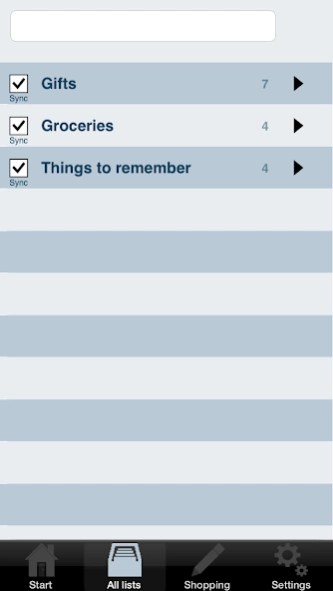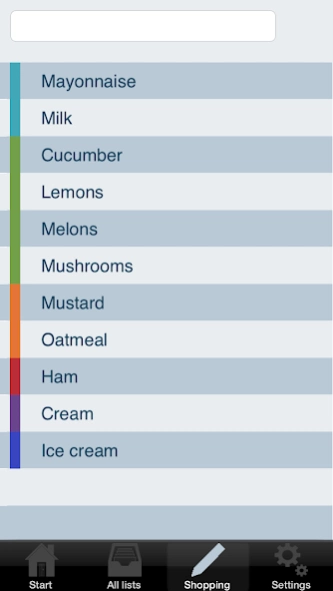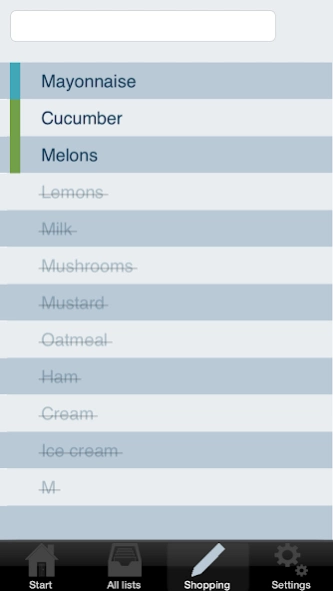Grocery list 2.6.122
Continue to app
Paid Version
Publisher Description
Grocery list - "Grocery list" is an elegant app to keep track of your shopping lists.
"Grocery list" is an elegant app to keep track of your shopping lists.
Create multiple shopping lists, for example one for groceries, gifts, things you need to remember etc.
It is also possible to buy synchronization, so that multiple devices can share shopping lists.
Ideal for families who need flexibility, whether it is one or the other to shop.
You can select which lists must be synchronized, and which should remain your own private list.
- Built-in self-learning dictionary: Entered items are automatically stored in the dictionary for future fast entry through word prompter
- The items can be grouped in colors, so that the list is grouped by where in the supermarket the items are.
- Checkmark the goods of while you shop, so you always have an overview of what you are missing.
Items that are ticked, goes to the bottom of the list.
They can easily come back on the list, simply by clicking on them.
- Send your shopping list by SMS or email.
- Synchronize with other iPhones / iPads and sync also with devices from other platforms.
- Change the language from within the settings.
- Multiplatform install the app on iOS and other platforms.
About Grocery list
Grocery list is a paid app for Android published in the PIMS & Calendars list of apps, part of Business.
The company that develops Grocery list is thasmobi. The latest version released by its developer is 2.6.122.
To install Grocery list on your Android device, just click the green Continue To App button above to start the installation process. The app is listed on our website since 2023-06-01 and was downloaded 1 times. We have already checked if the download link is safe, however for your own protection we recommend that you scan the downloaded app with your antivirus. Your antivirus may detect the Grocery list as malware as malware if the download link to com.thasmobi.shopping01 is broken.
How to install Grocery list on your Android device:
- Click on the Continue To App button on our website. This will redirect you to Google Play.
- Once the Grocery list is shown in the Google Play listing of your Android device, you can start its download and installation. Tap on the Install button located below the search bar and to the right of the app icon.
- A pop-up window with the permissions required by Grocery list will be shown. Click on Accept to continue the process.
- Grocery list will be downloaded onto your device, displaying a progress. Once the download completes, the installation will start and you'll get a notification after the installation is finished.